File Form 144 Electronically
See all How Do I pages
Jump to sections:
- Certain Forms 144 must now be filed electronically on EDGAR
- The reporting person must have an EDGAR account
- Does the reporting person already have an EDGAR account?
- Use the right Central Index Key (CIK) number
- Online fillable Form 144 or filer-constructed XML submission, and bulk filing
- Step-by-step guidance for using the online fillable Form 144
- Frequently-asked questions (and answers) about the electronic Form 144
Certain Forms 144 Must Now Be Filed Electronically On EDGAR
On June 2, 2022, the SEC adopted amendments that require the electronic filing of Forms 144 related to the sale of securities of an issuer subject to the reporting requirements under Section 13 or 15(d) of the Securities Exchange Act of 1934. The SEC provided filers a 6-month transition period. Compliance with the requirements took effect on April 13, 2023.
Electronic filing of Forms 144 must be made on the SEC’s Electronic Data Gathering, Analysis, and Retrieval (EDGAR) system.
The Reporting Person Must Have an EDGAR Account
A reporting person, as defined by Rule 144(a)(2) of the Securities Act of 1933, who is required to file Form 144 electronically, must have an account on the SEC’s EDGAR system. To obtain an EDGAR account, a Form ID application for EDGAR access must be completed online, signed and notarized, and submitted to the SEC. Instructions for doing so are found on the EDGAR—Information for Filers page on SEC.gov; see especially How Do I—Prepare and submit my Form ID application.
SEC staff reviews each Form ID application. Applications are not automatically granted and staff may have questions about your application. To avoid uncertainty prior to your obligation to file Form 144, reporting persons who do not have EDGAR accounts should submit their Form ID applications as soon as possible.
Does The Reporting Person Already Have an EDGAR Account?
To determine if a reporting person has an existing EDGAR account, search the reporting person’s exact name in the EDGAR Company Database. Ensure that the name searched and referenced in the EDGAR Company Database is accurate.
If the reporting person already has an EDGAR account—but has forgotten their EDGAR access codes—then visit the EDGAR Filer Management Website and select Press Here to Begin. From the left menu on the following page you can either:
- Generate a new EDGAR CIK Confirmation Code (CCC) or EDGAR password by selecting Generate Access Codes (New/Replacement); or
- Update the EDGAR passphrase by selecting Update Passphrase.
Even if a reporting person plans to have an authorized agent—a broker-dealer, lawyer, or filing agent—submit the electronic Form 144 on EDGAR on their behalf, the reporting person must have an EDGAR account and must securely provide their EDGAR account number (Central Index Key or CIK) and CCC to their authorized agent to file Form 144 electronically.
Use The Right Central Index Key (CIK) Number
Each EDGAR account is assigned a unique number known as a Central Index Key or CIK. The reporting person’s CIK must be entered in the Filer CIK section of the Form 144 as shown below.
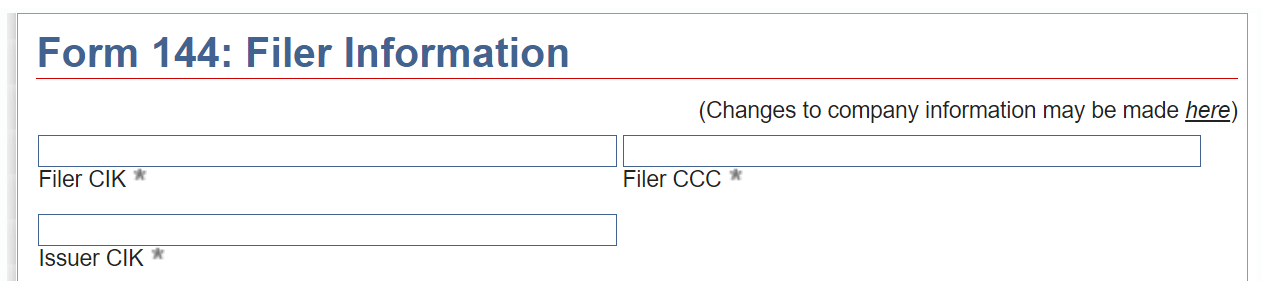
If you are an authorized agent of the reporting person—a broker-dealer, law firm, or filing agent—and you are submitting a Form 144 on behalf of the reporting person, please enter the reporting person’s CIK in the Filer CIK field; please do not enter your broker dealer, law firm, or filing agent CIK here.
- You also will need your organization’s filing agent CIK to file the Form 144 on behalf of the reporting person.
- If you need to apply for a filing agent CIK, append “/FA” to the name of your entity to distinguish this CIK as a filing agent account. DO NOT append the name of an employee in your organization to the organization’s name. For example, apply for a CIK under the name “Company ABC/FA,” NOT “Company ABC – John Doe /FA.”
- Broker-dealers submitting Forms 144 on EDGAR as a filing agent on behalf of a reporting person client should also see FAQ #3 below, “Which EDGAR credentials (CIK, CCC) should broker-dealers use for access?”
An authorized agent may use a different CIK for each operating office or industry group, or for certain categories of filers on whose behalf they make an SEC filing.
- Each authorized agent may login to EDGAR and submit Forms 144 for different reporting persons at the same time.
- Each authorized agent will need their broker-dealer, law firm, or filing agent CIK and password for the initial login to EDGAR’s OnlineForms website as shown below. Only ONE set of EDGAR codes will be used by each authorized agent.
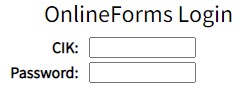
After logging in to EDGAR, the authorized agent will need the following:
- Reporting person CIK and CCC—to be entered in the Filer CIK and Filer CCC portions of Form 144. Note that the reporting person or Filer CIK belongs to the person for whose account the securities are to be sold.
- Issuer CIK—to be entered in the Issuer CIK portion of Form 144. Note that the Issuer CIK belongs to issuer whose securities are to be sold by the reporting person. Do not use the Filing Agent CIK as the Issuer CIK.
Online Fillable Form 144 Or Filer-constructed XML Submission, and Bulk Filing
Filers may comply with the electronic filing requirement by completing an online fillable Form 144 on EDGAR. The form is similar to other EDGAR online fillable forms, such as Forms D, 3, 4, and 5. Access, complete, and submit a Form 144 online using the EDGAR Online Forms Management Website. Detailed requirements for completing the fillable electronic Form 144 are available in Section 8.1.5 of the EDGAR Filer Manual, Volume II.
Alternatively, filers may submit a filer-constructed XML Form 144 on EDGAR. Technical specifications are available on the EDGAR Form 144 XML Technical Specification page on SEC.gov; the XML submission may be made through the OnlineForms Management Website > Transmit XML Submission link. Detailed instructions for filer-constructed XML submissions on EDGAR can be found in Volume II of the EDGAR Filer Manual:
- Preparing and Transmitting EDGARLink Online Submissions, Chapter 7
- Preparing and Transmitting Online Submissions, Chapter 8
- Filer-Constructed XML Submissions, Chapter 9
Multiple Forms 144 for different filers may be submitted on EDGAR through a bulk filing function. For example, a broker-dealer could bulk file Forms 144 simultaneously on EDGAR for multiple clients. For more information on bulk filing, see Section 7.3.13 of the EDGAR Filer Manual, Volume Il. Bulk submit multiple Form 144 filings using the EDGAR Filing Website.
Step-by-step Guidance For Using The Online Fillable Form 144
Before you begin, ensure you have the following information:
-
The reporting person’s EDGAR account number (CIK) and CIK Confirmation Code (CCC)—if the reporting person is not filing with the assistance of an authorized agent (a broker dealer, filing agent or law firm), then the reporting person will also need their EDGAR password.
NOTE: If you are a broker-dealer, law firm, or filing agent submitting a Form 144 on behalf of a reporting person, the Filer CIK is the reporting person’s CIK. It is not your broker dealer, law firm, or filing agent CIK. The Filer CIK, or reporting person’s CIK, belongs to the person for whose account the securities are to be sold.
-
The issuer’s EDGAR account number (CIK)—if you do not know the issuer’s CIK, you can find it by searching the EDGAR Company Database. Ensure that you note the correct issuer CIK!
Log into the EDGAR OnlineForms Management Website:
- A reporting person will use their EDGAR CIK and password to log in.
- A reporting person’s authorized agent (a broker dealer, filing agent, or law firm) will use their CIK and password to log in.
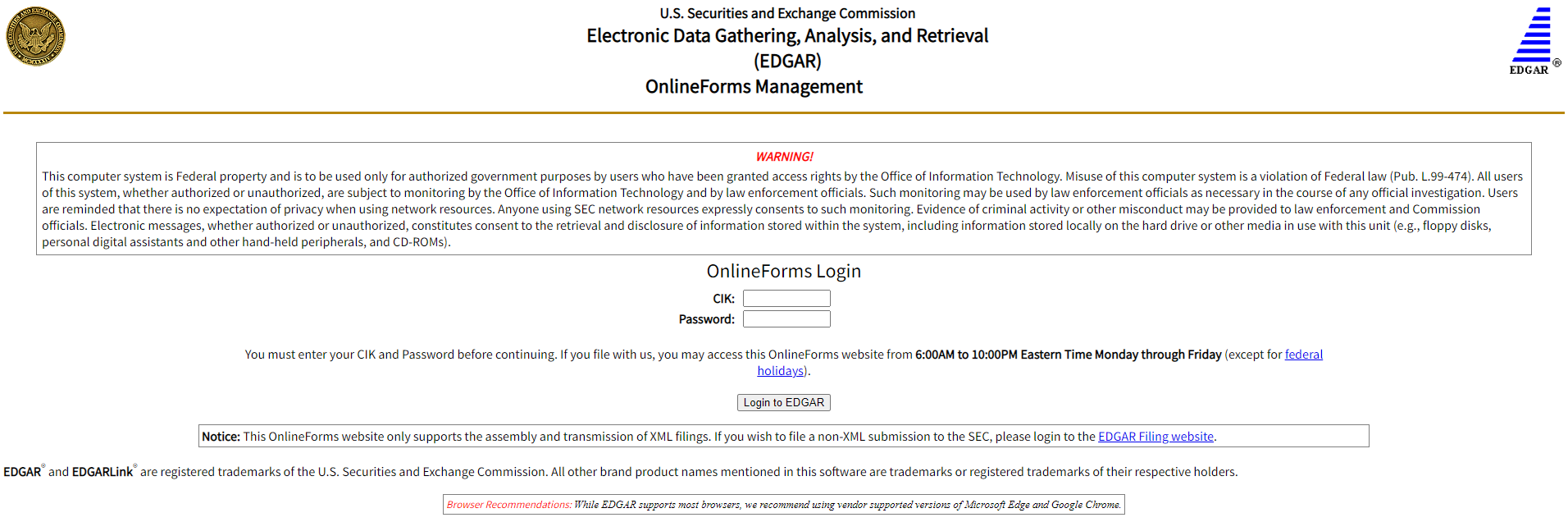
Once logged in, select File Form 144 from the left navigation menu as depicted below.
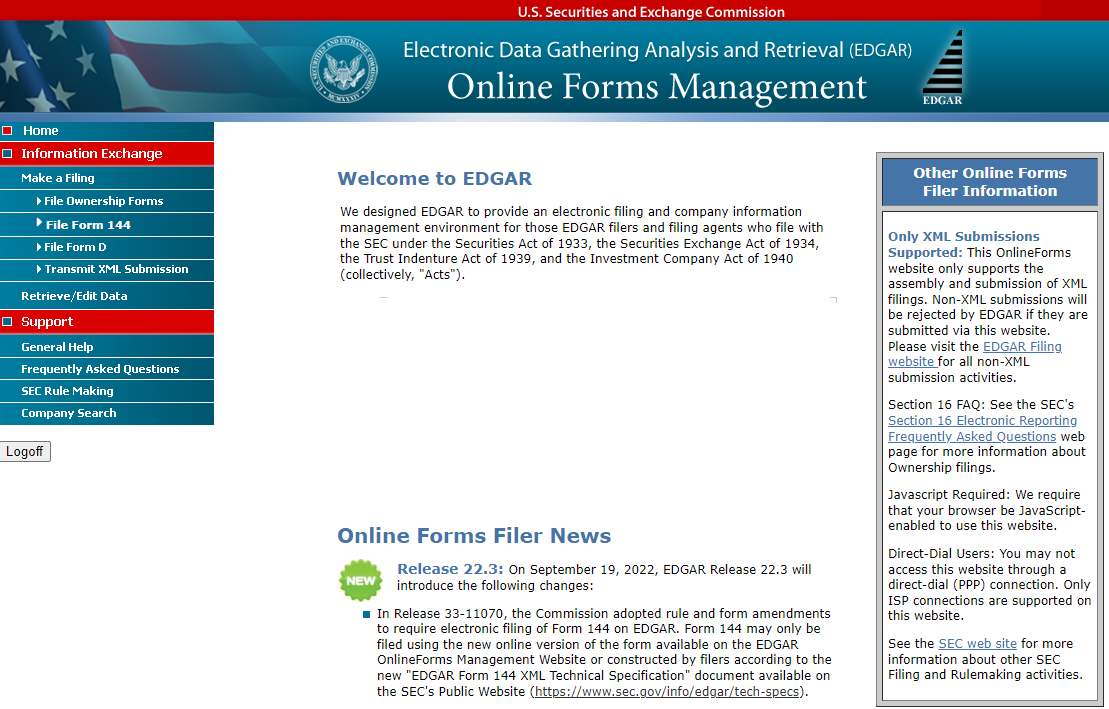
To file an initial Form 144 submission, select Notice of Proposed Sale of Securities (144) from the screen below.
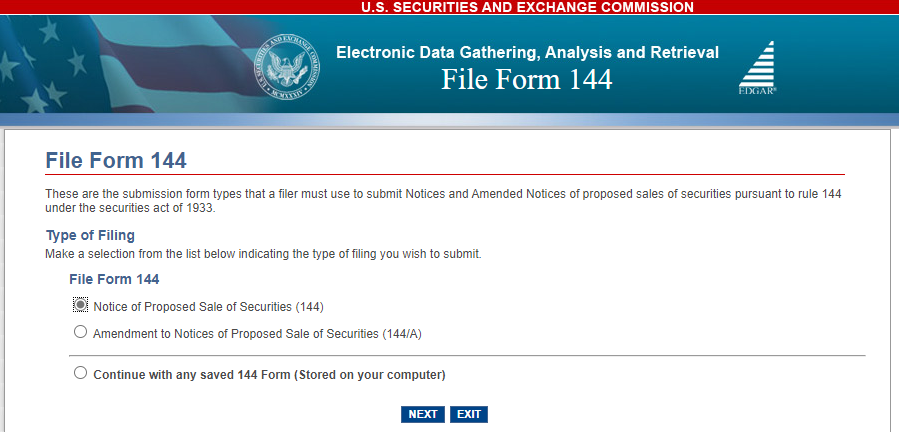
You will then be directed to provide information required for the Form 144 filing. You will be prompted through seven (7) different screens, shown below in the left navigation: Filer Information, Issuer Information, Securities Information, Securities to be Sold, Securities Sold During the Past 3 Months, and Documents. The screenshot below shows the first screen, Filer Information.
Be aware of the following as you enter the information required on each of the screens:
-
Filer Information (the filer is the reporting person)
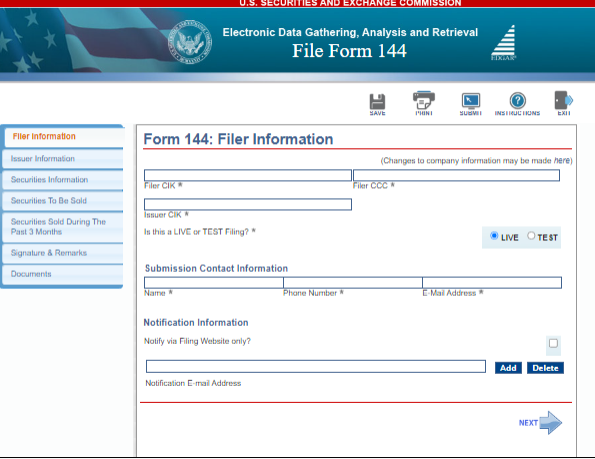
- You must provide a valid filer CIK and CCC before entering any other data or navigating to other screens. You must also provide an issuer CIK.
- Based on the CIK/CCC entered, certain fields on Form 144 are pre-populated with information maintained in EDGAR.
- Under Submission Contact Information, enter the name, phone number, and email address of the person you would like the SEC to contact for any questions concerning the submission.
-
Issuer Information

- Based on the issuer's CIK provided in the Filer Information section, the following information will be pre-populated from existing EDGAR data:
- The name and address of the Issuer.
- The issuer's SEC reporting file number (if available):
- Because EDGAR populates this information based on the issuer CIK entered, be sure that you have selected the correct CIK for the relevant reporting issuer.
- Issuers whose CIK does not return an assigned reporting file number in EDGAR (a number starting with 000, 001, 333, 033, 002, or 811) will not be accepted, because the lack of the reporting file number indicates the issuer is not subject to SEC reporting.
- The name of the person for whose account the securities are to be sold is pre-populated from EDGAR based upon the filer CIK.
- Based on the issuer's CIK provided in the Filer Information section, the following information will be pre-populated from existing EDGAR data:
-
Securities Information
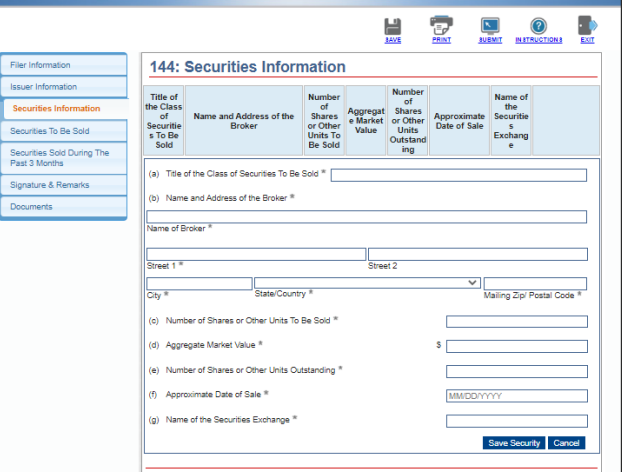
-
Provide details on the proposed sale, including information identifying each broker or market maker whom the reporting person expects to participate in the sale.
-
Each broker or market maker must receive a separate entry, as should each separate security being offered.
-
-
Securities to Be Sold
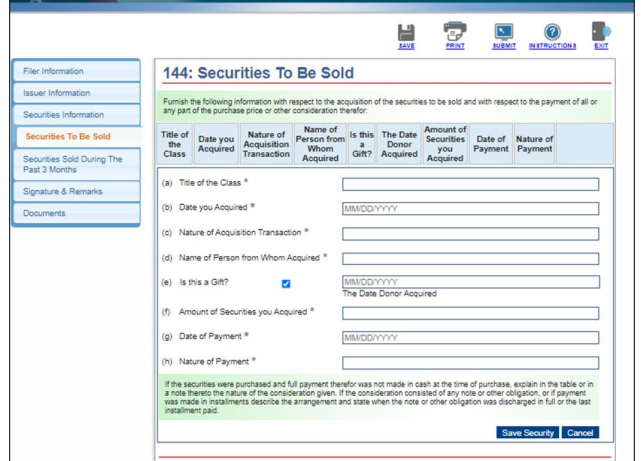
- Provide the required information on how the reporting person acquired the securities. Where securities of the same class were received separately, provide separate entries. Where securities were received as a gift, select the checkbox, and enter the date when the donor acquired the securities.
-
Securities Sold in the Last Three Months
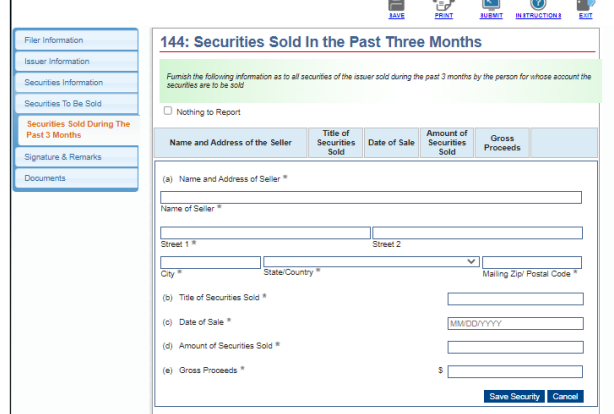
- Provide information on each sale of securities made during the last three-month period.
- If there are more sales than can be accommodated by the form, provide any others in a tabular presentation attached as an exhibit.
- If the reporting person did not make any sales during the last three months, select Nothing to Report.
-
Signature and Remarks
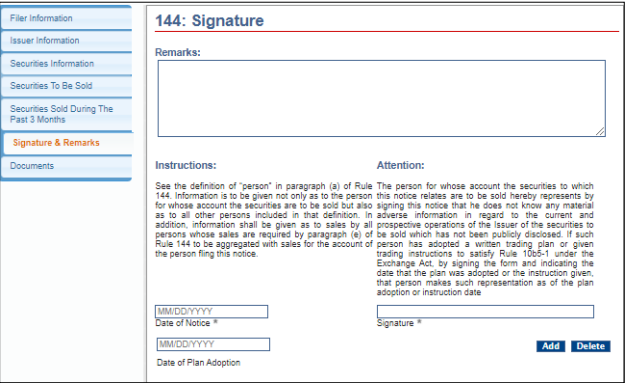
- Enter any remarks necessary to explain any of the entries in the Form, and the signature of the reporting individual, or their duly authorized representative.
- Enter the date of the notice.
- If securities are sold in reliance on Rule 10b5-1, indicate the date of adoption of the relevant plan(s).
You can save a partially completed filing to work on at a later point in time.
Once you have entered all of the required information, you can save or print your Form 144, and then submit the Form 144 to EDGAR.
To determine if EDGAR accepted the Form 144 filing, use SEC.gov | EDGAR—Search and Access to see if EDGAR publicly disseminated the filing.
Frequently Asked Questions (and Answers) About the Electronic Form 144
- Who can submit an electronic Form 144 on EDGAR?
Answer: The reporting person or the person’s authorized agent –including a broker-dealer, lawyer, or filing agent – may submit the electronic Form 144 on EDGAR. Regardless of who files the Form 144, the reporting person must have an EDGAR account for the Form 144 to be filed electronically.
- A reporting person may file Form 144 on EDGAR themselves.
- A reporting person may also make arrangements with a filing agent, law firm, or broker-dealer to submit filings on their behalf on EDGAR.
- The reporting person must authorize the agent to file on their behalf and securely provide their EDGAR CIK and CCC to the authorized agent.
- Note that if you are a broker-dealer, law firm, or filing agent submitting a Form 144 on behalf of a reporting person, the Filer CIK is the reporting person’s CIK. It is not your broker dealer, law firm, or filing agent CIK.
- The Filer CIK, or reporting person’s CIK, belongs to the person for whose account the securities are to be sold.
-
Who needs an EDGAR account?
Answer: Both the reporting person and the issuer must have EDGAR accounts (CIK numbers) in order to file electronically on EDGAR. In addition, any authorized agent filing on behalf of the reporting person must have an account to initially login to EDGAR as well as the reporting person’s EDGAR CIK and CIK Confirmation Code (CCC), to make the Form 144 filing on behalf of the reporting person.
-
Which EDGAR credentials (CIK, CCC) should broker-dealers use for access?
Answer: Broker-dealers who plan to file Forms 144 on behalf of reporting person clients—and who currently have an EDGAR CIK used for filing Form BD and/or X-17A-5—should apply for a new EDGAR CIK as a filing agent (select Filing Agent as the filer type when completing Form ID). A broker-dealer would use its EDGAR filing agent CIK solely for purposes of filing on behalf of the broker-dealer’s clients.
For broker-dealers completing the Form ID for a filing agent CIK, the Filing Agent credentials should be registered as a Company CIK under the Company Name. You may choose to append the name with the department name such as “Department Services.”
We also recommend that you add the suffix “/FA” after the name, to easily identify from the name that it is a “Filing Agent” CIK. For example, the Company CIK name will be “Company ABC Department Services /FA.”
- Login to EDGAR using the broker-dealer’s EDGAR filing agent CIK and password, then
- Enter the reporting person’s EDGAR CIK and CIK confirmation code (CCC), and
- Enter the issuer’s CIK.
-
I currently use a broker-dealer to submit the paper Form 144 on my behalf. Can I continue this arrangement to submit the electronic Form 144?
Answer: A reporting person’s agreement with their broker-dealer to make submissions to EDGAR on the person’s behalf is a private arrangement. Individual Form 144 filers with the obligation to file may arrange for their broker-dealer or other filing agent to make submissions on their behalf. If they do, the reporting person must securely provide their authorized broker-dealer with the reporting person’s EDGAR CIK and CIK confirmation code (CCC) in order for the broker-dealer to submit the electronic Form 144 on EDGAR on their behalf.
Reporting persons may also make required electronic Form 144 filings themselves, if they choose to do so. An online fillable form is available, and the steps required to complete the electronic Form 144 are detailed on this page.
The reporting person is the person for whose account the securities are to be sold, and the reporting person’s CIK/CCC must be used in the Filer CIK and Filer CCC portions of the Form 144.
-
At what times is EDGAR available to accept electronic Form 144 submissions?
Answer: EDGAR is available to accept Form 144 submissions—along with all other electronic filings—from 6 a.m. – 10 p.m. ET, Monday–Friday, except federal holidays.
The SEC deems a Form 144 submission made from 6 a.m. – 10 p.m. to be filed the same business day. These filings also will be made available on SEC.gov the same day. EDGAR is unavailable for filing after 10:00 p.m. ET and all transmissions after that time must be submitted the next business day.
-
How should a filer transmit an amendment to Form 144 when the initial form was filed in paper and does not have an accession number? Should it be filed as an electronic Form 144?
Answer: Yes, the first electronic Form 144 amendment to a previous paper Form 144 filing should initially be filed as an electronic Form 144 in EDGAR.
-
Where does the Issuer’s File Number come from?
Answer: An issuer’s SEC reporting file number is supplied by EDGAR when you complete the filing in EDGAR Online Forms. The issuer must have an SEC reporting file number to file a Form 144. Like other information about the issuer, EDGAR will pre-populate this number, if one exists. If you build the Form 144 outside of EDGAR and attempt to create your own file number, EDGAR will replace that number with the SEC reporting file number in EDGAR that is linked to the issuer’s CIK. If the CIK you enter for the issuer does not have a SEC reporting file number, EDGAR will not accept the filing.
-
Can the SEC assist with issues that might arise as part of the application development efforts by a broker-dealer or filing agent?
Answer: It is not within the purview of SEC staff to address optional third-party application development efforts related to EDGAR filing. Technical questions regarding EDGAR, however, may be directed to Filer Support—FilerTechUnit@sec.gov or (202) 551-8900, option 3.
Last Reviewed or Updated: Nov. 2, 2023


