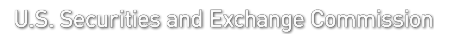
Oops! The data visualization tool requires javascript, and your browser does not have javascript enabled. You can access the same content on other pages:
MARKET STRUCTURE ›› DATA VISUALIZATIONS ››
The chart is interactive. To zoom, click on the chart and drag to highlight a time period. Once zoomed in, pan by holding the shift key as you click and drag the graph. Double-click to zoom out.
Select a light or dark color scheme for the chart and the controls.
Select a logarithmic or linear scale for the y-axis of the chart.
Turn on the legend. By default, it displays when you hover over the chart.
The cancel-to-trade ratio is the daily number of cancellations divided by the number of trades, for displayed orders.
MOVING AVERAGE

For more information, view the market activity methodology or visit the data downloads page.