Exhibit 99.1

KPMG LLP
Suite 700
20 Pacifica
Irvine, CA 92618-3391
Independent Accountants’ Report on Applying Agreed-Upon Procedures
Brazos Education Loan Authority, Inc. (the “Authority”)
RBC Capital Markets, LLC (the “Structuring Agent”)
(together, the “Specified Parties”)
| Re: | Brazos Education Loan Authority, Inc., FFELP Loan Asset-Backed Notes, Series 2021-2 – Data File Procedures |
We have performed the procedures described below on the specified attributes in the Data File (defined below) containing information on 31,481 student loans as of September 30, 2021, which we were informed are intended to be included as collateral in the offering by Brazos Education Loan Authority, Inc., FFELP Loan Asset-Backed Notes, Series 2021-2. The Authority is responsible for the specified attributes identified by the Authority in the Data File.
The Specified Parties have agreed to and acknowledged that the procedures performed are appropriate to meet their intended purpose of assisting specified parties in evaluating the accuracy of the specified attributes in the Data File. This report may not be suitable for any other purpose. No other parties have agreed to or acknowledged the appropriateness of these procedures for the intended purpose or any other purpose.
The procedures performed may not address all the items of interest to a specified party of this report and may not meet the needs of all specified parties of this report and, as such, specified parties are responsible for determining whether the procedures performed are appropriate for their purposes. We make no representation regarding the appropriateness of the procedures either for the intended purpose or for any other purpose.
Unless otherwise stated, the following definitions have been adopted in presenting our procedures and findings:
| • | The term “compared” means compared to the information shown and found it to be in agreement, unless otherwise stated. Such compared information was deemed to be in agreement if differences were within the reporting threshold. |
| • | The term “recomputed” means recalculated and compared the result to the information shown and found it to be in agreement, unless otherwise stated. Such recomputed information was deemed to be in agreement if differences were within the reporting threshold. |
| • | The term “reporting threshold” means that dollar amounts were within $1.00, percentages were within 0.1%, and Loan Period End Dates were within one (1) month. |
| • | The term “Cutoff Date” means September 30, 2021. |
| • | The term “Data File” means an electronic data file entitled “BELA 2021-2 Portfolio v2 10082021.txt” provided by the Structuring Agent on October 10, 2021, on behalf of the Authority, containing information on 31,482 student loans as of the Cutoff Date, adjusted to exclude one (1) student loan with a value of “2” under the “exceptioncode” field as instructed by the Structuring Agent, on behalf of the Authority. The resulting Data File contains 31,481 student loans (the “Student Loans”). |
| • | The term “Brazos Lookup Code Document for Student Loans Serviced by Nelnet” means a document provided by the Authority containing code definitions related to Loan Status and Repayment Schedule Type for student loans serviced by Nelnet, Inc. (“Nelnet”), attached hereto as Exhibit B. |
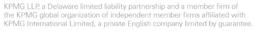

| • | The term “Brazos Lookup Code Document for Student Loans Serviced by AES” means a document provided by the Authority containing code definitions related to Loan Status and Repayment Schedule Type for student loans serviced by American Education Services (“AES”), attached hereto as Exhibit B. |
| • | The term “Loan File” means any file containing some or all of the following documents for each of the Selected Student Loans (defined below): |
| • | From Nelnet’s servicing system for student loans serviced by Nelnet (the “SLS System”): DISPLAY LOANS BY GROUP Screen, INQUIRE LOAN FILE, PAGE 1 Screen, INQUIRE GROUP FILE, PAGE 1 OF 2 Screen, DISPLAY LOAN HISTORY Screen, DISPLAY LOAN HISTORY DETAIL Screen, DISPLAY BORROWER, PAGE 1 Screen, DEFERMENT/FORBEARANCE HISTORY BY DATE Screen, DSP Borrower Groups Save Screen, DISPLAY GROUP PAYOFF/DELINQUENT PAYMENT TOTALS Screen, and DISPLAY BORROWER HISTORY Screen; |
| • | AES’ servicing system for student loans serviced by AES (the “AES System”): LOAN DETAIL INFORMATION Screen, INTEREST RATE CHANGE/HISTORY Screen, LOAN FINANCIAL ACTIVITY Screen, DEFERMENT/FORBEARANCE SUMMARY Screen, BORROWER DETAIL Screen, DEFERMENT/FORBEARANCE LOAN DETAIL Screen, REPAYMENT SCHEDULE SUMMARY SELECTION Screen, and REPAYMENT SCHEDULE DETAIL Screen; and, |
| • | Brazos Lookup Code Document for Student Loans Serviced by Nelnet and Brazos Lookup Code Document for Student Loans Serviced by AES. |
The Authority represented that the Loan File was either the original Loan File, a copy of the original Loan File, and/or a copy of electronic records contained within the SLS System or AES System. We make no representation regarding the validity, enforceability, authenticity or accuracy of any information in the Loan File.
| • | The term “Instructions” means the instructions provided by the Authority pertaining to a procedure, attribute, or methodology, as described in the table below. |
| • | The term “Provided Information” means the Loan File and Instructions. |
The procedures we were instructed by the Authority to perform and the associated findings are as follows:
| A. | We randomly selected a sample of 100 Student Loans from the Data File (the “Selected Student Loans”). A listing of the Selected Student Loans is attached hereto as Exhibit A. For purposes of this procedure, the Authority did not inform us of the basis they used to determine the number of Student Loans we were instructed to randomly select from the Data File. |
| B. | For each Selected Student Loan, we compared or recomputed the specified attributes in the Data File listed below to or using the corresponding information included in the Loan File, utilizing the Instructions, as applicable. The Specified Parties indicated that the absence of any of the information in the Loan File or the inability to agree the indicated information from the Data File to the Loan File for each of the attributes identified, utilizing the Instructions as applicable, constituted an exception. The Loan File information is listed in the order of priority. |
2

| Attribute |
Loan File / Instructions | |
| Current Interest Rate | For Selected Student Loans serviced by Nelnet:
“IR” field on the DISPLAY LOANS BY GROUP Screen, “INT RATE” field on the INQUIRE LOAN FILE, PAGE 1 Screen, and “I RATE” and “IP” fields on the DISPLAY LOAN HISTORY Screen.
In the event two interest rates are listed in the “IR” field on the DISPLAY LOANS BY GROUP Screen or in the “INT RATE” field on the INQUIRE LOAN FILE, PAGE 1 Screen, subtract the interest rate listed on the right from the interest rate listed on the left in the respective fields.
In the event the Current Interest Rate does not agree to the “IR” field on the DISPLAY LOANS BY GROUP Screen or the “INT RATE” field on the INQUIRE LOAN FILE, PAGE 1 Screen, subtract the interest rate in the “IP” field on the DISPLAY LOAN HISTORY Screen from the interest rate in the “I RATE” field on the DISPLAY LOAN HISTORY Screen.
For Selected Student Loans serviced by AES:
“INT RTE” field on the LOAN DETAIL INFORMATION Screen and “INTEREST RATE,” “EFFECTIVE BEGIN,” and “EFFECTIVE END” fields on the INTEREST RATE CHANGE/HISTORY Screen.
In the event the Current Interest Rate does not agree to the “INT RTE” field on the LOAN DETAIL INFORMATION Screen, compare to the “INTEREST RATE” field on the INTEREST RATE CHANGE/HISTORY Screen where the Cutoff Date was between the corresponding dates shown in the “EFFECTIVE BEGIN” and “EFFECTIVE END” fields on the INTEREST RATE CHANGE/HISTORY Screen. | |
| Current Loan Balance | For Selected Student Loans serviced by Nelnet:
“CURR-PRN” field on the DISPLAY LOANS BY GROUP Screen, “BAL” and “EFFECT” fields on the DISPLAY LOAN HISTORY DETAIL Screen, and “BAL” and “EFFECT” fields on the DISPLAY LOAN HISTORY Screen.
In the event the Current Loan Balance does not agree to the “CURR-PRN” field on the DISPLAY LOANS BY GROUP Screen, compare to the “BAL” field on the DISPLAY LOAN HISTORY DETAIL Screen and/or the DISPLAY LOAN HISTORY Screen with account activity information that occurred on or prior to the Cutoff Date as shown in the “EFFECT” field on the DISPLAY LOAN HISTORY DETAIL Screen and/or the DISPLAY LOAN HISTORY Screen.
For Selected Student Loans serviced by AES:
“CUR PRIN” field on the LOAN DETAIL INFORMATION Screen and “PRINCIPAL BALANCE” and “EFFECTIVE DATE” fields on the LOAN FINANCIAL ACTIVITY Screen.
In the event the Current Loan Balance does not agree to the “CUR PRIN” field on the LOAN DETAIL INFORMATION Screen, compare to the “PRINCIPAL BALANCE” field on the LOAN FINANCIAL ACTIVITY Screen with account activity information that occurred on or prior to the Cutoff Date as shown in the “EFFECTIVE DATE” field on the LOAN FINANCIAL ACTIVITY Screen. | |
3

| Attribute |
Loan File / Instructions | |
| First Disbursement Date | For Selected Student Loans serviced by Nelnet:
“1ST DISB DATE” field on the DISPLAY LOANS BY GROUP Screen and “1ST DISB DATE” field on the INQUIRE LOAN FILE, PAGE 1 Screen.
For Selected Student Loans serviced by AES:
“1ST DISB DATE” field on the LOAN DETAIL INFORMATION Screen. | |
| Loan Status | For Selected Student Loans serviced by Nelnet:
“STATUS” field on the DISPLAY LOANS BY GROUP Screen, “STATUS” field on the INQUIRE LOAN FILE, PAGE 1 Screen, “TYP D/F,” “START DATE,” and “END DATE” fields on the DEFERMENT/FORBEARANCE HISTORY BY DATE Screen, and “EFFECT” and “BAL” fields on the DISPLAY LOAN HISTORY Screen, and Brazos Lookup Code Document for Student Loans Serviced by Nelnet.
In the event the Loan Status does not agree to the “STATUS” field on the DISPLAY LOANS BY GROUP Screen and/or the INQUIRE LOAN FILE, PAGE 1 Screen, compare to the “TYP D/F” field on the DEFERMENT/ FORBEARANCE HISTORY BY DATE Screen with account activity where the Cutoff Date is between the corresponding dates shown in the “START DATE” and “END DATE” fields on the DEFERMENT/FORBEARANCE HISTORY BY DATE Screen. If the first letter in the “TYP D/F” field is “F,” consider the Loan Status to be “Forbearance.” If the first letter in the “TYP D/F” field is “D,” consider the Loan Status to be “Deferment.”
Consider the Loan Status to be “Repayment” if there was no account activity made on or prior to the Cutoff Date where the Cutoff Date was between the corresponding dates shown in the “START DATE” and “END DATE” fields on the DEFERMENT/FORBEARANCE HISTORY BY DATE Screen.
In the event the “STATUS” field on the DISPLAY LOANS BY GROUP Screen and/or the INQUIRE LOAN FILE, PAGE 1 Screen shows a value of “P90” and a borrower payment was made prior to the Cutoff Date as indicated on the “BAL” and “EFFECT” fields on the DISPLAY LOAN HISTORY Screen, respectively, consider the Loan Status to be “Repayment.”
For Selected Student Loans serviced by AES:
“STATUS” field on the LOAN DETAIL INFORMATION Screen and “DEFER/FORB TYPE,” “BEGIN DATE” and “END DATE fields on the DEFERMENT/FORBEARANCE SUMMARY Screen, “BEGIN DATE” and “END DATE” fields on the DEFERMENT/FORBEARANCE LOAN DETAIL Screen, “SCHED TYPE” and “1ST DUE DATE” fields on the REPAYMENT SCHEDULE SUMMARY SELECTION Screen, and Brazos Lookup Code Document for Student Loans Serviced by AES. | |
4

| Attribute |
Loan File / Instructions | |
| In the event the Loan Status does not agree to the “STATUS” field on the LOAN DETAIL INFORMATION Screen, compare to the “DEFER/FORB TYPE” field on the DEFERMENT/FORBEARANCE SUMMARY Screen and/or the DEFERMENT/FORBEARANCE LOAN DETAIL Screen with account activity where the Cutoff Date is between the corresponding dates shown in the “BEGIN DATE” and “END DATE” fields on the DEFERMENT/FORBEARANCE SUMMARY Screen and/or the DEFERMENT/FORBEARANCE LOAN DETAIL Screen. If the first letter in the “DEFER/FORB TYPE” field is “F,” consider the Loan Status to be “Forbearance.” If the first letter in the “DEFER/FORB TYPE” field is “D,” consider the Loan Status to be “Deferment.”
In the event either (i) there was no account activity where the Cutoff Date was between the corresponding dates shown in the “BEGIN DATE” and “END DATE” fields on the DEFERMENT/FORBEARANCE SUMMARY Screen and/or the DEFERMENT/FORBEARANCE LOAN DETAIL Screen or (ii) the “SCHED TYPE” field on the REPAYMENT SCHEDULE SUMMARY SELECTION Screen showed a value of “L” where the Cutoff Date was after the corresponding date shown in the “1ST DUE DATE” field on the REPAYMENT SCHEDULE SUMMARY SELECTION Screen, consider the Loan Status to be “Repayment.”
For Selected Student Loan #36, the Authority informed us that the borrower was in repayment as of the Cutoff Date, prior to entering the bankruptcy status on October 5, 2021. As such, the Authority instructed us to consider the Loan Status to be in “Repayment.”
| ||
| Loan Period Begin Date | For Selected Student Loans serviced by Nelnet:
“1ST DISB DATE” field on the INQUIRE LOAN FILE, PAGE 1 Screen and “START DATE” and “END DATE” fields on the DEFERMENT/FORBEARANCE HISTORY BY DATE Screen.
In the event the Loan Status is “Repayment,” compare to the date shown in the “1ST DISB DATE” field on the INQUIRE LOAN FILE, PAGE 1 Screen.
In the event the Loan Status is either “Forbearance” or “Deferment,” compare to the date shown in the “START DATE” field on the DEFERMENT/FORBEARANCE HISTORY BY DATE Screen with account activity where the Cutoff Date is between the corresponding dates shown in the “START DATE” and “END DATE” fields on the DEFERMENT/FORBEARANCE HISTORY BY DATE Screen.
For Selected Student Loans serviced by AES:
“REPAYMENT START” field on the LOAN DETAIL INFORMATION Screen, “BEGIN DATE” and “END DATE” fields on the DEFERMENT/FORBEARANCE LOAN DETAIL Screen, “BEGIN DATE” and “END DATE” fields on the DEFERMENT/FORBEARANCE SUMMARY Screen.
|
5

| Attribute |
Loan File / Instructions | |
| In the event the Loan Status is “Repayment,” compare to the date shown in the “REPAYMENT START” field on the LOAN DETAIL INFORMATION Screen.
In the event the Loan Status is either “Forbearance” or “Deferment,” compare to the date shown in the “BEGIN DATE” field on the DEFERMENT/FORBEARANCE LOAN DETAIL Screen and/or the DEFERMENT/FORBEARANCE SUMMARY Screen with account activity where the Cutoff Date is between the corresponding dates shown in the “BEGIN DATE” and “END DATE” fields on the DEFERMENT/FORBEARANCE LOAN DETAIL Screen and/or the DEFERMENT/FORBEARANCE SUMMARY Screen, as applicable. | ||
| Loan Period End Date | For Selected Student Loans serviced by Nelnet:
“START DATE” and “END DATE” fields on the DEFERMENT/FORBEARANCE HISTORY BY DATE Screen.
In the event the Loan Status is “Repayment,” recompute the Loan Period End Date as follows:
• Add the number of months shown in the “REMAININGREPAYMENTTERM” field in the Data File to the Cutoff Date.
• Add one (1) day to the result.
In the event the Loan Status is either “Forbearance” or “Deferment,” compare to the date shown in the “END DATE” field on the DEFERMENT/FORBEARANCE HISTORY BY DATE Screen with account activity where the Cutoff Date is between the corresponding dates shown in the “START DATE” and “END DATE” fields on the DEFERMENT/FORBEARANCE HISTORY BY DATE Screen.
For Selected Student Loans serviced by AES:
“EXP PAYOFF DATE” field on the LOAN DETAIL INFORMATION Screen, “BEGIN DATE” and “END DATE” fields on the DEFERMENT/FORBEARANCE LOAN DETAIL Screen, “BEGIN DATE” and “END DATE” fields on the DEFERMENT/FORBEARANCE SUMMARY Screen, and “BEG DUE DATE” and “REPAY TERM” fields on the REPAYMENT SCHEDULE DETAIL Screen.
In the event the Loan Period End Date does not agree to the date shown on the “EXP PAYOFF DATE” field on the LOAN DETAIL INFORMATION Screen, recompute the Loan Period End Date as follows:
• Add the number of months shown in the “REMAININGREPAYMENTTERM” field in the Data File to the Cutoff Date.
• Add one (1) day to the result. | |
6

| Attribute |
Loan File / Instructions | |
| In the event the Loan Status is either “Forbearance” or “Deferment,” compare to the date shown in the “END DATE” field on the DEFERMENT/FORBEARANCE LOAN DETAIL Screen and/or the DEFERMENT/FORBEARANCE SUMMARY Screen with account activity where the Cutoff Date was between the corresponding dates shown in the “BEGIN DATE” and “END DATE” fields on the DEFERMENT/FORBEARANCE LOAN DETAIL Screen and/or the DEFERMENT/FORBEARANCE SUMMARY Screen, as applicable.
For Selected Student Loan #11, recompute the Loan Period End Date as the earliest date shown under the “BEG DUE DATE” field on the REPAYMENT SCHEDULE DETAIL Screen and the sum of the values shown under the “REPAY TERM” field on the REPAYMENT SCHEDULE DETAIL Screen, excluding 12 months. On October 5, 2021, AES granted this loan a 12 month Income Based Repayment (“IBR”) period starting on November 19, 2021.
For Selected Student Loan #36, the Authority informed us that on September 8, 2021, a one-month forbearance was retroactively added to the loan from August 31, 2021 to September 25, 2021. This extended the original Loan Period End Date from September 25, 2028 to October 25, 2028. As such, the Authority instructed us to consider the Loan Period End Date to be October 25, 2028.
| ||
| Repayment Schedule Type | For Selected Student Loans serviced by Nelnet:
“ID” field on the DISPLAY GROUP PAYOFF/DELINQUENT PAYMENT TOTALS Screen, “IBR” field on the DISPLAY LOAN HISTORY DETAIL Screen, “TYP D/F,” “START DATE,” and “END DATE” fields on the DEFERMENT/FORBEARANCE HISTORY BY DATE Screen, and the Brazos Lookup Code Document for Student Loans Serviced by AES.
In the event the Repayment Schedule Type did not agree to the “ID” field on the DISPLAY GROUP PAYOFF/DELINQUENT PAYMENT TOTALS Screen, consider the Repayment Schedule Type to be “IBR – Standard” if the letter shown on the “IBR” field on the DISPLAY LOAN HISTORY DETAIL Screen was “B” or “P” and the Repayment Schedule Type to be “IBR – PFH” if the letter shown on the “IBR” field on the DISPLAY LOAN HISTORY DETAIL Screen was “F.”
In the event the Repayment Schedule Type did not agree to the “IBR” field on the DISPLAY LOAN HISTORY DETAIL Screen, consider the Repayment Schedule Type to be “IBR – PFH” if the first letter shown in the “TYP D/F” field on the DEFERMENT/FORBEARANCE HISTORY BY DATE Screen with account activity where the Cutoff Date was between the corresponding dates shown in the “START DATE” and “END DATE” fields on the DEFERMENT/ FORBEARANCE HISTORY BY DATE Screen was “F.”
|
7

| Attribute |
Loan File / Instructions | |
| For Selected Student Loans serviced by AES:
“SCHEDULE TYPE” field on the LOAN DETAIL INFORMATION Screen and “SCHED TYPE” field on the REPAYMENT SCHEDULE SUMMARY SELECTION Screen and the Brazos Lookup Code Document for Student Loans Serviced by AES.
In the event the “SCHEDULE TYPE” field on the LOAN DETAIL INFORMATION Screen was blank, consider the Repayment Schedule Type to be “Unknown.”
In the event the “SCHEDULE TYPE” field on the LOAN DETAIL INFORMATION Screen or the “SCHED TYPE” field on the REPAYMENT SCHEDULE SUMMARY SELECTION Screen was either “SELECT 2” or “EXT SEL 2,” consider the Repayment Schedule Type to be (i) “IO” if the value shown in the “PAYMENTSMADE” field in the Data File was less than 25 or (ii) “Level” if the value shown in the “PAYMENTSMADE” field in the Data File was greater than or equal to 25.
In the event the “SCHEDULE TYPE” field on the LOAN DETAIL INFORMATION Screen or the “SCHED TYPE” field on the REPAYMENT SCHEDULE SUMMARY SELECTION Screen was either “SELECT 5” or “S5,” consider the Repayment Schedule Type to be (i) “IO” if the value shown in the “PAYMENTSMADE” field in the Data File was less than 61 or (ii) “Level” if the value shown in the “PAYMENTSMADE” field in the Data File was greater than or equal to 61.
In the event the “SCHEDULE TYPE” field on the LOAN DETAIL INFORMATION Screen was “EXT FIXED,” consider the Repayment Schedule Type to be “Level.”
| ||
| Loan Program | For Selected Student Loans serviced by Nelnet:
“TYPE” field on the DISPLAY LOANS BY GROUP Screen and “LOAN TYPE” field on the INQUIRE LOAN FILE, PAGE 1 Screen.
Consider the Loan Program to be “Consolidation” if the value in the “TYPE” field on the DISPLAY LOANS BY GROUP Screen or the “LOAN TYPE” field on the INQUIRE LOAN FILE, PAGE 1 Screen was “CONS.”
For Selected Student Loans serviced by AES:
“LOAN PGM” field on the LOAN DETAIL INFORMATION Screen.
Consider the Loan Program to be “Consolidation” if the last three characters in the “LOAN PGM” field on the LOAN DETAIL INFORMATION Screen was either “CNS,” “SPC” or if the value in the “LOAN PGM” field is “CNSLDN.” |
We found such information to be in agreement, except as listed in Exhibit C.
8

We were engaged by the Authority to perform this agreed-upon procedures engagement and conducted our engagement in accordance with attestation standards established by the American Institute of Certified Public Accountants, which involves us performing the specific procedures agreed to and acknowledged above and reporting on findings based on performing those procedures. We were not engaged to, and did not, conduct an examination or review, the objective of which would be the expression of an opinion or conclusion, respectively, on the specified attributes in the Data File. Accordingly, we do not express such an opinion or conclusion. Had we performed additional procedures, other matters might have come to our attention that would have been reported.
We are required to be independent of the Authority and to meet our other ethical responsibilities, in accordance with the relevant ethical requirements related to our agreed-upon procedures engagement.
The procedures performed were applied based on the information included in the Data File and Provided Information, without verification or evaluation of such information by us; therefore, we express no opinion or any other form of assurance regarding (i) the reasonableness of the information provided to us by the Authority, (ii) the physical existence of the Student Loans, (iii) the reliability or accuracy of the Provided Information, which was used in our procedures, or (iv) matters of legal interpretation.
The procedures performed were not intended to address, nor did they address: (i) the conformity of the origination of the Student Loans to stated underwriting or credit extension guidelines, standards, criteria or other requirements, (ii) the value of collateral securing any such Student Loans being securitized, (iii) the compliance of the originator of the Student Loans with federal, state, and local laws and regulations, or (iv) any other factor or characteristic of the Student Loans that would be material to the likelihood that the issuer of the asset-backed securities will pay interest and principal in accordance with applicable terms and conditions. The procedures performed were not intended to satisfy any criteria for due diligence published by the nationally recognized statistical rating organizations (“NRSROs”).
The terms of our engagement are such that we have no responsibility to update this report because of events and circumstances that may subsequently occur.
This report is intended solely for the information and use of the Specified Parties. It is not intended to be and should not be used by any other person or entity, including investors or the NRSROs, who are not identified in the report as the Specified Parties but may have access to this report as required by law or regulation.
| /s/ KPMG LLP |
Irvine, California
November 1, 2021
9
Exhibit A
The Selected Student Loans
| Selected Student Loan Number |
Student Loan ID |
Selected Student Loan Number |
Student Loan ID |
Selected Student Loan Number |
Student Loan ID |
|||||||||||||||
| 1 |
20212001 | 41 | 20212041 | 81 | 20212081 | |||||||||||||||
| 2 |
20212002 | 42 | 20212042 | 82 | 20212082 | |||||||||||||||
| 3 |
20212003 | 43 | 20212043 | 83 | 20212083 | |||||||||||||||
| 4 |
20212004 | 44 | 20212044 | 84 | 20212084 | |||||||||||||||
| 5 |
20212005 | 45 | 20212045 | 85 | 20212085 | |||||||||||||||
| 6 |
20212006 | 46 | 20212046 | 86 | 20212086 | |||||||||||||||
| 7 |
20212007 | 47 | 20212047 | 87 | 20212087 | |||||||||||||||
| 8 |
20212008 | 48 | 20212048 | 88 | 20212088 | |||||||||||||||
| 9 |
20212009 | 49 | 20212049 | 89 | 20212089 | |||||||||||||||
| 10 |
20212010 | 50 | 20212050 | 90 | 20212090 | |||||||||||||||
| 11 |
20212011 | 51 | 20212051 | 91 | 20212091 | |||||||||||||||
| 12 |
20212012 | 52 | 20212052 | 92 | 20212092 | |||||||||||||||
| 13 |
20212013 | 53 | 20212053 | 93 | 20212093 | |||||||||||||||
| 14 |
20212014 | 54 | 20212054 | 94 | 20212094 | |||||||||||||||
| 15 |
20212015 | 55 | 20212055 | 95 | 20212095 | |||||||||||||||
| 16 |
20212016 | 56 | 20212056 | 96 | 20212096 | |||||||||||||||
| 17 |
20212017 | 57 | 20212057 | 97 | 20212097 | |||||||||||||||
| 18 |
20212018 | 58 | 20212058 | 98 | 20212098 | |||||||||||||||
| 19 |
20212019 | 59 | 20212059 | 99 | 20212099 | |||||||||||||||
| 20 |
20212020 | 60 | 20212060 | 100 | 20212100 | |||||||||||||||
| 21 |
20212021 | 61 | 20212061 | |||||||||||||||||
| 22 |
20212022 | 62 | 20212062 | |||||||||||||||||
| 23 |
20212023 | 63 | 20212063 | |||||||||||||||||
| 24 |
20212024 | 64 | 20212064 | |||||||||||||||||
| 25 |
20212025 | 65 | 20212065 | |||||||||||||||||
| 26 |
20212026 | 66 | 20212066 | |||||||||||||||||
| 27 |
20212027 | 67 | 20212067 | |||||||||||||||||
| 28 |
20212028 | 68 | 20212068 | |||||||||||||||||
| 29 |
20212029 | 69 | 20212069 | |||||||||||||||||
| 30 |
20212030 | 70 | 20212070 | |||||||||||||||||
| 31 |
20212031 | 71 | 20212071 | |||||||||||||||||
| 32 |
20212032 | 72 | 20212072 | |||||||||||||||||
| 33 |
20212033 | 73 | 20212073 | |||||||||||||||||
| 34 |
20212034 | 74 | 20212074 | |||||||||||||||||
| 35 |
20212035 | 75 | 20212075 | |||||||||||||||||
| 36 |
20212036 | 76 | 20212076 | |||||||||||||||||
| 37 |
20212037 | 77 | 20212077 | |||||||||||||||||
| 38 |
20212038 | 78 | 20212078 | |||||||||||||||||
| 39 |
20212039 | 79 | 20212079 | |||||||||||||||||
| 40 |
20212040 | 80 | 20212080 | |||||||||||||||||
| Note: | The Authority has assigned a unique Student Loan ID to each Student Loan in the Data File. The Student Loan IDs referred to in this Exhibit are not the actual Authority’s Student Loan IDs. |
A-1
Exhibit B
Brazos Lookup Code Document for Student Loans Serviced by Nelnet
Loan Status
| Loan Status per Loan File |
Loan Status per Data File | |
| D10 | Deferment | |
| FVP | Forbearance | |
| FDA | Forbearance | |
| P30 | Repayment | |
| P90 | Repayment |
Repayment Schedule Type
|
Repayment Schedule Type per Loan File |
Repayment Schedule Type per Data File | |
| Graduates | Graduate | |
| Standard | Level |
Brazos Lookup Code Document for Student Loans Serviced by AES
Loan Status
| Loan Status per Loan File |
Loan Status per Data File | |
| Pre-Claim Submitted | Repayment | |
| Repayment | Repayment | |
| Forbearance | Forbearance | |
| Deferment | Deferment |
Repayment Schedule Type
| Repayment Schedule Type per Loan File |
Repayment Schedule Type per Data File | |
| Graduated | Graduate | |
| STNDRD | Level | |
| L | Level | |
| IBR-PFH | IBR - PFH | |
| IBR-PS | IBR - Standard | |
| Inc Sensit | Income Sensitive |
B-1
Exhibit C
Exception List
| Selected Student Loan Number |
Student Loan ID |
Attribute |
Per Data File | Per Loan File | ||||||||||
| 16 |
2021216 | Loan Period End Date | 7/10/2036 | 3/10/2038 | ||||||||||
C-1